What Makes a User-Friendly Business Website?
Creating a user-friendly business website is crucial for attracting and retaining customers. A well-designed website enhances user experience, builds trust, and drives conversions. But what exactly makes a website user-friendly? Let’s explore the key elements that contribute to an effective, user-centric website.
Key Elements of a User-Friendly Website
1. Intuitive Navigation
Intuitive navigation ensures that visitors can easily find the information they’re looking for without frustration. Clear, logical menus and a straightforward layout help users move through your site effortlessly.
Best Practices:
Simple Menu Structure: Use clear, concise labels for your main menu items.
Breadcrumbs: Provide breadcrumb navigation to help users understand their location within the site.
Search Functionality: Include a search bar for quick access to specific content.
2. Fast Load Times
Website speed is a critical factor in user experience. Slow load times can frustrate users and lead to higher bounce rates. Ensure your website loads quickly to keep visitors engaged.
Best Practices:
Optimize Images: Compress images to reduce file size without compromising quality.
Minimize HTTP Requests: Reduce the number of elements on your page to speed up load times.
Use a Content Delivery Network (CDN): Distribute your content across multiple servers to improve load times for global users.
3. Mobile Responsiveness
With the majority of web traffic coming from mobile devices, having a mobile-responsive website is essential. A responsive design ensures your site looks and functions well on all screen sizes.
Best Practices:
Responsive Design: Use flexible layouts that adjust to different screen sizes.
Touch-Friendly Elements: Ensure buttons and links are large enough to be easily tapped on mobile devices.
Test Across Devices: Regularly test your website on various devices and browsers to ensure compatibility.
4. Clear Calls to Action (CTAs)
Effective CTAs guide users towards taking desired actions, such as making a purchase, signing up for a newsletter, or contacting you. They should be prominent and compelling.
Best Practices:
Visible Placement: Place CTAs where they are easily noticeable, such as above the fold or at the end of content.
Action-Oriented Language: Use strong, action-oriented language like "Buy Now," "Sign Up," or "Learn More."
Contrast: Use contrasting colors to make CTAs stand out from the rest of the content.
5. High-Quality Content
Content is king when it comes to engaging users. Provide valuable, relevant, and well-written content that addresses your audience’s needs and interests.
Best Practices:
Clear and Concise: Keep content clear, concise, and easy to read.
Visuals: Use images, videos, and infographics to complement your text and keep users engaged.
SEO Optimization: Optimize content for search engines to improve visibility and attract organic traffic.
6. Trust Signals
Trust signals help build credibility and reassure visitors that your site is secure and reliable. They can include customer testimonials, trust badges, and secure payment icons.
Best Practices:
Testimonials and Reviews: Display customer testimonials and reviews prominently.
Security Badges: Include badges for SSL certificates, payment gateways, and industry certifications.
About Us Page: Provide detailed information about your company, including history, mission, and team members.
7. Easy Contact Options
Make it easy for visitors to get in touch with you by providing multiple contact options. This can include contact forms, phone numbers, email addresses, and live chat.
Best Practices:
Contact Page: Create a dedicated contact page with all necessary information.
Live Chat: Offer live chat support for immediate assistance.
Social Media Links: Include links to your social media profiles for additional contact options.
8. Accessible Design
An accessible website ensures that all users, including those with disabilities, can navigate and interact with your site effectively.
Best Practices:
Alt Text for Images: Provide descriptive alt text for images to assist screen readers.
Keyboard Navigation: Ensure your site can be navigated using a keyboard.
Color Contrast: Use high contrast between text and background colors to improve readability.
Enhancing User Experience
1. Consistent Branding
Maintain consistent branding throughout your website to create a cohesive and professional appearance. This includes using the same color schemes, fonts, and tone of voice.
Best Practices:
Brand Guidelines: Develop and follow brand guidelines for design and content.
Logo Placement: Place your logo in a prominent position, typically the top left corner, and link it to the homepage.
Consistent Elements: Use consistent design elements like headers, footers, and navigation menus.
2. Engaging Visual Design
An attractive visual design captures users’ attention and encourages them to explore your site further. Use a clean, modern design that aligns with your brand identity.
Best Practices:
Whitespace: Use whitespace effectively to create a clean and organized layout.
Typography: Choose easy-to-read fonts and maintain consistent font sizes and styles.
Visual Hierarchy: Use visual hierarchy to guide users’ attention to important elements.
3. User Feedback
Collecting and analyzing user feedback helps you understand how users interact with your site and identify areas for improvement.
Best Practices:
Surveys and Polls: Use surveys and polls to gather user feedback.
Analytics Tools: Use tools like Google Analytics to track user behavior and identify pain points.
Usability Testing: Conduct usability testing with real users to uncover issues and improve the user experience.
Conclusion
Creating a user-friendly business website involves a combination of intuitive navigation, fast load times, mobile responsiveness, clear CTAs, high-quality content, trust signals, easy contact options, and accessible design. By focusing on these key elements, you can enhance user experience, build trust, and drive conversions.
Remember, a user-friendly website is an ongoing effort. Continuously monitor your site’s performance, gather user feedback, and make improvements to ensure your website remains effective and engaging. Ready to create a website that your users will love? Start implementing these best practices today and watch your business thrive!
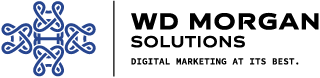








User experience (UX) is a crucial aspect of web design and digital interaction that can significantly impact the success of your business. A well-crafted UX can lead to higher user satisfaction, increased engagement, and improved conversion rates. But what exactly is UX, and why is it so important? Let’s explore the fundamentals of user experience and understand its significance in the digital landscape.